Switching From Pixel to Razr+ and Back Again
My pros and cons when switching from the Google Pixel 7 Pro to the Motorola Razr Plus (2023) and why I really want a Pixel Flip

This year I spent 4+ months (I really thought I made it to 6!) trying an experiment driven by the fact that I suddenly saw a phone that excited me for the first time in years, which was novel because as we all know smart phones have largely stagnated and tend to introduce small, incremental hardware/software updates with each year's new model. When I saw the Motorola Razr Plus 2023 – oddly marketed as the Motorola Razr 40 Ultra in markets outside of the US – with a huge outside screen that wrapped around the cameras, I was really intrigued. I was even more intrigued when I found I could essentially buy the phone new on Swappa for ~$600 (versus the phone's $999 initial MSRP that quickly dropped to $700 "on discount" later). There was also the very similar Samsung Galaxy Flip 5 that came out around the same time, but I've never been a fan of Samsung's massive UI tweaks so I found the Motorola offering which was much closer to the stock Android experience to be the more compelling option, particularly when coming from several years of Google Pixel phones.
Below, I've attempted to outline in great detail all the pros and cons of making the switch, what ultimately led me to reconsider and return to the Pixel lineup, and what I'm looking for next.
In terms of a list of pros for the Razr+ from my time using it, mostly comparing to the Pixel 7 Pro I switched from:
- I planned to mostly use the phone while folded, due to my attempts over the past few years to minimize my use of social apps and infinite feeds (starting with the Light Phone 2, which I ultimately found a bit too limited but still use when I want to "unplug"). In real usage, I probably used the Razr in that folded state about 85% of the time, so this was a success at saving me from getting dragged into other apps and lengthy phone sessions. I'd see messages and be able to read them and respond all from the outside screen. I mostly only opened the phone for longer and more large screen worthy tasks like reading emails, and it was nice that that felt like a deliberate action by first opening the phone. It also meant I didn't really run into battery issues which seems to be a problem for some people that are mostly using the phone unfolded and for longer sessions.
- Besides messages/notifications, it was also easy to use most apps like Google Maps, Uber/Waymo, etc. on just the outside screen. Most apps adapted surprisingly well for use on the outside. It helped that Motorola provides several ways to use an app on that screen, with a simple long press to adjust the app area to stop above the cameras in case some UI element is obscured, as well as being able to turn the phone sideways and using apps in a portrait mode with notification and battery widgets located beside the app and under the camera as shown here (I rarely used it this way though):
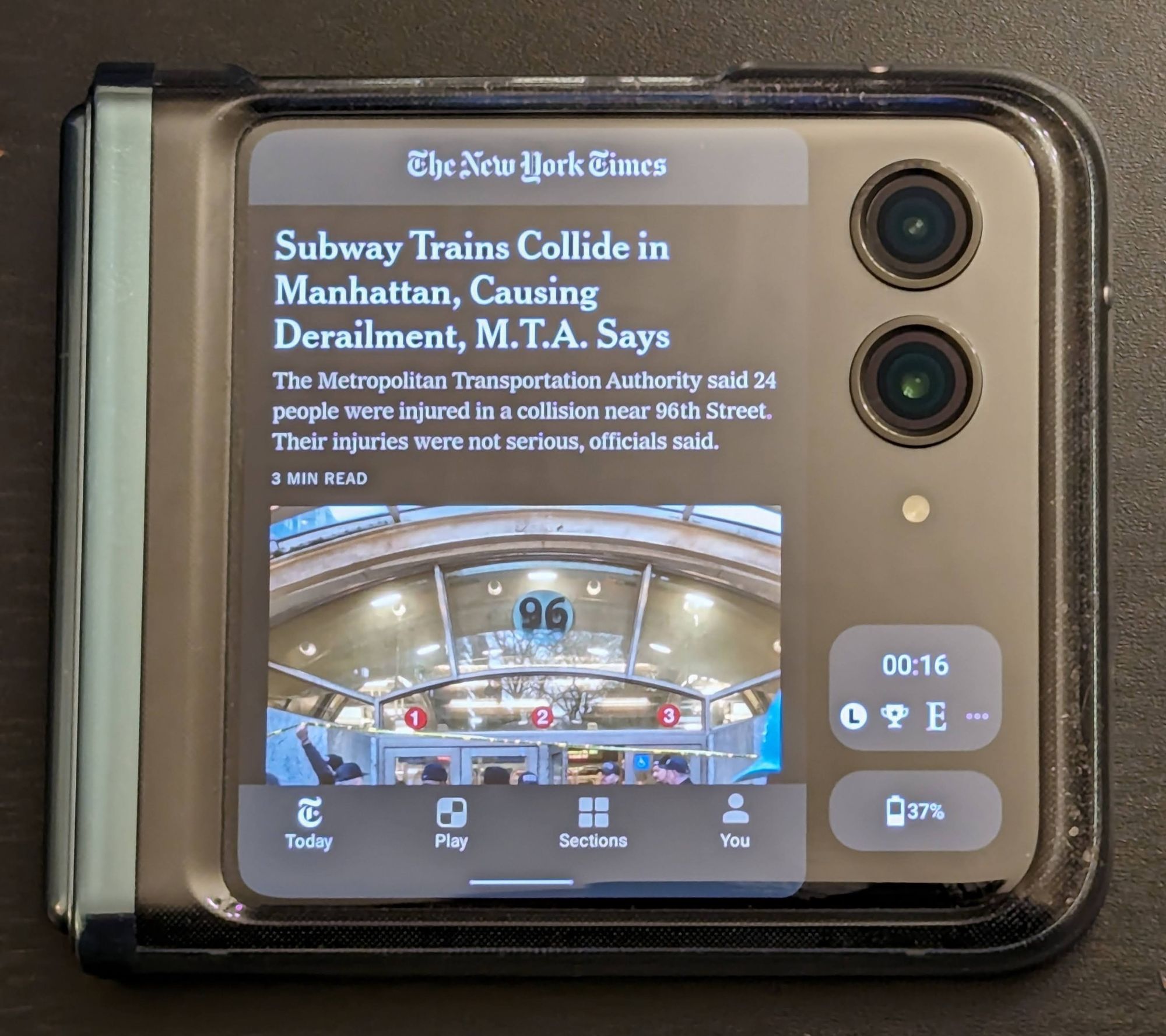
Razr+ Pros (cont.)
- Better launcher customization options, particularly with app grids and folders which could be much more dense and show more items with less scrolling than the Pixel launcher.
- Surprisingly well-considered and effective usability in different poses...when consuming media, most apps made very intuitive use of different configurations, like when sitting in an "L" shape while playing a video, showing the video on top with controls on the bottom. Or switching to "tent" mode and having easy access to album art and media controls, etc. It was fantastic sitting at a bar and having an ESPN live score open and updating in the "L" mode to be able to easily keep tabs on a hockey game without constantly picking up the phone or craning my neck to keep an eye on the action.
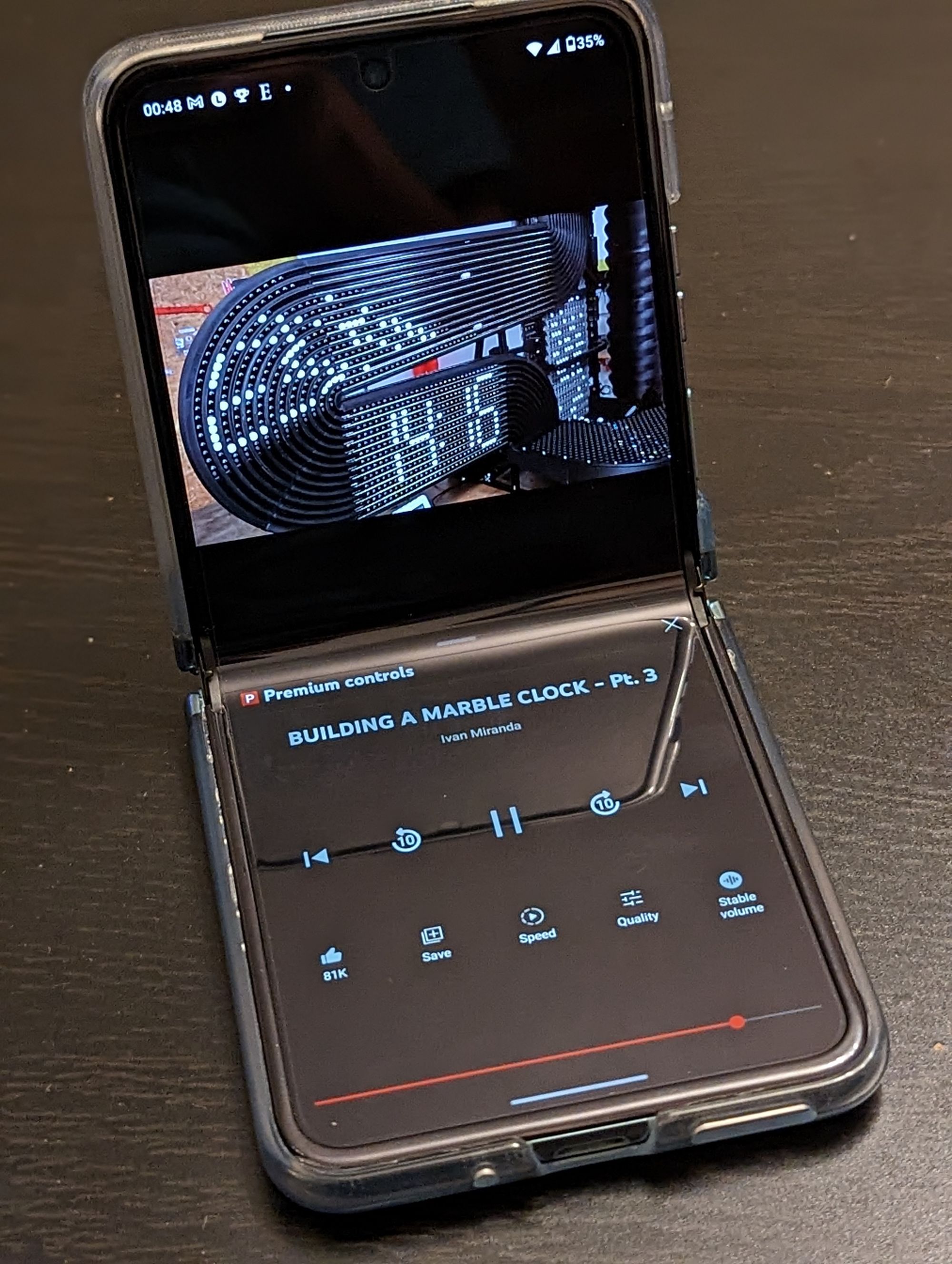

Using the Razr+ in "L mode" and "tent mode"
Razr+ Pros (cont.)
- Fun conversation starter
- Significantly lighter weight than the Pixel
- Taller (and narrower) screen than the Pixel, nice for reading long emails and websites
- The "crease" when the phone is open is not really visually perceptible when looking at the phone head-on, and while you can certainly feel it, it's quite subtle and didn't affect things like scrolling or dragging at all.
- Fingerprint reader located on the side power button worked great (fast and accurate) and was in a convenient spot both when open and closed
- When folded, the phone was super easy to use one-handed...a really pleasant shape to hold.
- Nice first-party case option that included a band that was color-matched to the phone, and the case overall provided some protection without adding much bulk (visible in the images above)
- The hilarious "Retro Razr" mode that simulates the layout and behavior of the original 2004-era Razr, complete with the classic now-laggy-looking startup animation, as well as navigation solely via the on-screen "hardware" arrow keys since that phone wasn't a touchscreen device. Selecting the apps or using the dialer kicks out to the actual versions of their respective apps. It's a fun party trick.

- Surprisingly cute blob character on the outside screen that would change up its activities during the day so it felt like you were checking in on what it was up to. And over time they added more activities for it to do (activities include things like commuting on a train, eating ramen, using a laptop, sleeping, working out, etc.)

There were definitely some negatives to the Razr+ too:
- Camera quality was very hit-or-miss especially in low light conditions, and in general flip phones are thinner than slab-style phones so the camera sensor can't be as large. The Samsung Galaxy Flip 5 suffers from the same problem. When traveling or in other instances where I wanted to take high quality photos, I was also bringing my Pixel along to use solely as a camera which obviously wasn't ideal.
- This was self-imposed, but I was doing lots of bouncing between the native Moto camera app and a side-loaded (and thus buggy) Google Camera (GCam) app which I installed because it sometimes yielded better results. The native Motorola camera app was still useful because besides GCam crashing in certain modes, the native app was better for scanning QR codes which include a nice, intuitive animation showing the resulting URL, as well as some nifty features when it comes to selfies and other novel uses of both the inner and outer screen as viewfinders – it's awesome for taking pictures of young kids while the phone is open, because they can see themselves on the outer screen and are captivated)
- No always-on display (AOD). And seemingly to compensate, the phone is very quick to turn on the screen when there's movement near it (or some other overly sensitive trigger), so it could distractingly keep turning on the outer screen when I had it sitting beside me on a desk/table but wasn't using it. It'd be much nicer if they'd just implement AOD correctly, like nearly every other Android phone has managed to do.
- When folded, the phone doesn't usually play nice with angled wireless charging stands...I had to 3D print a spacer for my car's wireless charger so the phone would sit high enough for the coil to align properly
- Weak Bluetooth - noticeably less strong than my Pixel in terms of distance as well as having random connection interference on occasion
- NFC for transit annoyance – I'd frequently get Clipper tap errors on SF Muni readers if I didn't unlock the phone first, requiring me to tap again. That's something I never had to do on the Pixel...presumably the phone just wasn't waking up the required NFC capability fast enough on the read attempt. This happened both open and folded.
- Screen and protector durability – There's lots of reports of issues over time with the crease on the internal screen. Since I'm not opening it very often, I think I've avoided any significant problems, but the pre-installed screen protector (which isn't supposed to be removed since that voids the warranty as seen below) has started to show some rainbow striping at the crease and I can feel a part of it starting to tear/crack on one side (all common issues mentioned by others and will eventually either require repair under warranty after a bunch of back-and-forth with Motorola support, or a DIY fix involving removing the pre-installed protector and installing your own)
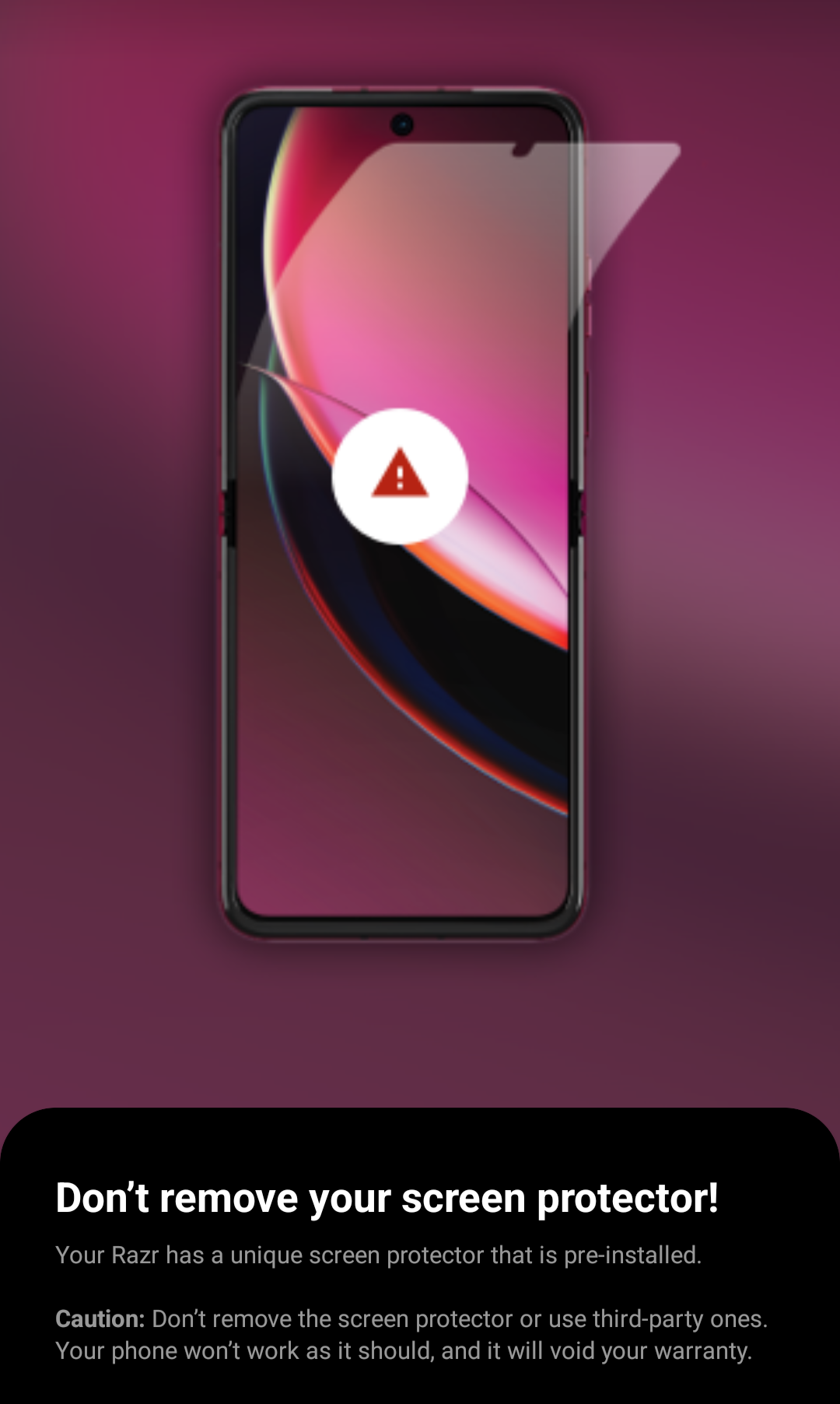
Razr+ Negatives (cont.)
- Motorola is historically very slow to update to new Android versions, and there is no indication on when they'll roll out Android 14
- Missing some key Pixel AI features I grew very used to including Call Screen and Now Playing
As for the benefits of switching from the Razr+ to the Pixel 8 Pro:
- Getting back Call Screen and Direct My Call which basically eliminates spam calls without bothering you by first silently triaging the call entirely on-device, and also gives you useful features if/when you have to call a customer service number like showing estimated wait times and making it easier to navigate the automated menu options as shown below:
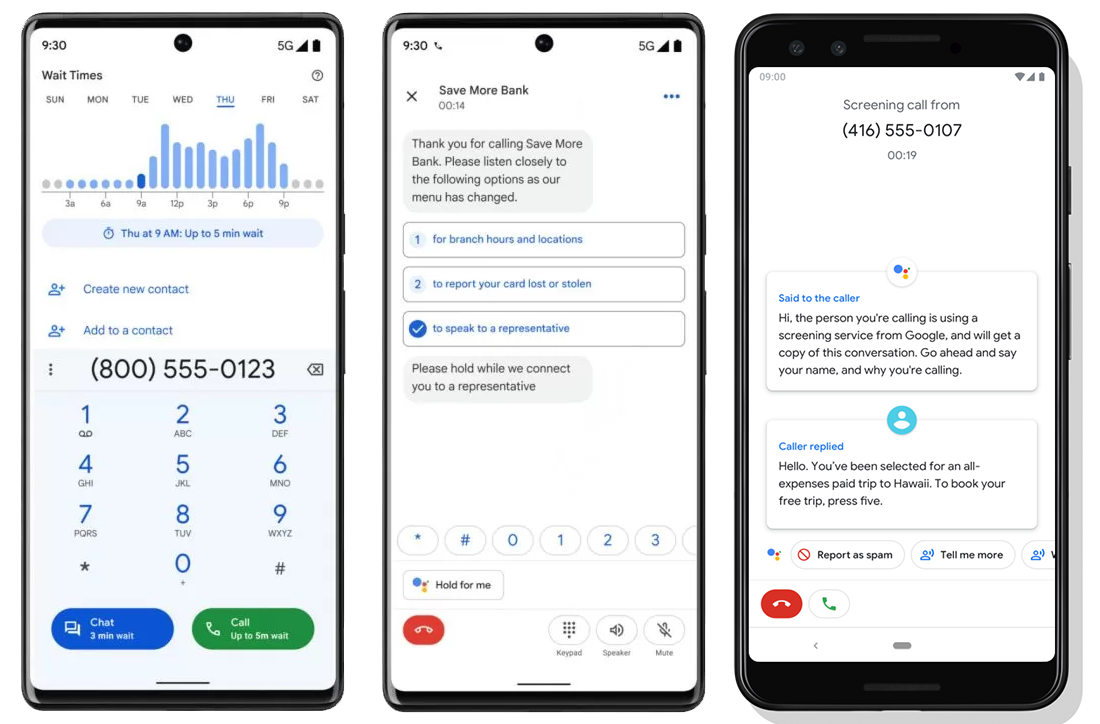
- Immediate access to Android 14 (and the subsequent Quarterly Platform Releases) – these have a lot of small improvements I really want
- Getting back the always on display with the very useful Now Playing and At A Glance
- Improvements to the At A Glance widget that are Pixel-specific
- Easy access to Google Lens in the camera app and throughout the OS (the Razr+ usually required taking a screenshot first, cropping, etc.)
- Universal text selection with OCR from the Recent screen – being able to highlight and copy text out of any app, even the ones that annoyingly disabled long-press text selection...a super useful feature and the Razr+ didn't have it, meaning I had to do something much clunkier to achieve the same ability
- Several new Pixel Watch features that were gated to Android 14 and/or Pixel-exclusive capabilities (watch unlock, alarm/DND sync, Call Screen transcription all come to mind)
- [Updated 1/9/2023] Tap to cast functionality to transfer music seamlessly between the Pixel phone and Pixel Tablet (only available on UWB-capable Pixel phones)
- [Updated 1/11/2023] Weather now showing for cities on the world clock
- [Updated 1/11/2023] Ability to set Rules (bizarrely located under Settings>System) to automatically adjust DND and ring settings based on wi-fi or location changes...I like this for making the ringer (which I normally have permanently on vibrate) set to an audible ring when I'm at home, where I'm sometimes not wearing my watch (it charges quick, but sometimes I forget to put it back on...the upcoming feature to get a notification when it's fully charged should actually fix that!) and have my phone sitting in another room but don't want to miss an incoming call.
- [Updated 1/11/2023] Bedtime mode has a ton of options including turning the screen grayscale to encourage putting the phone down and get to bed
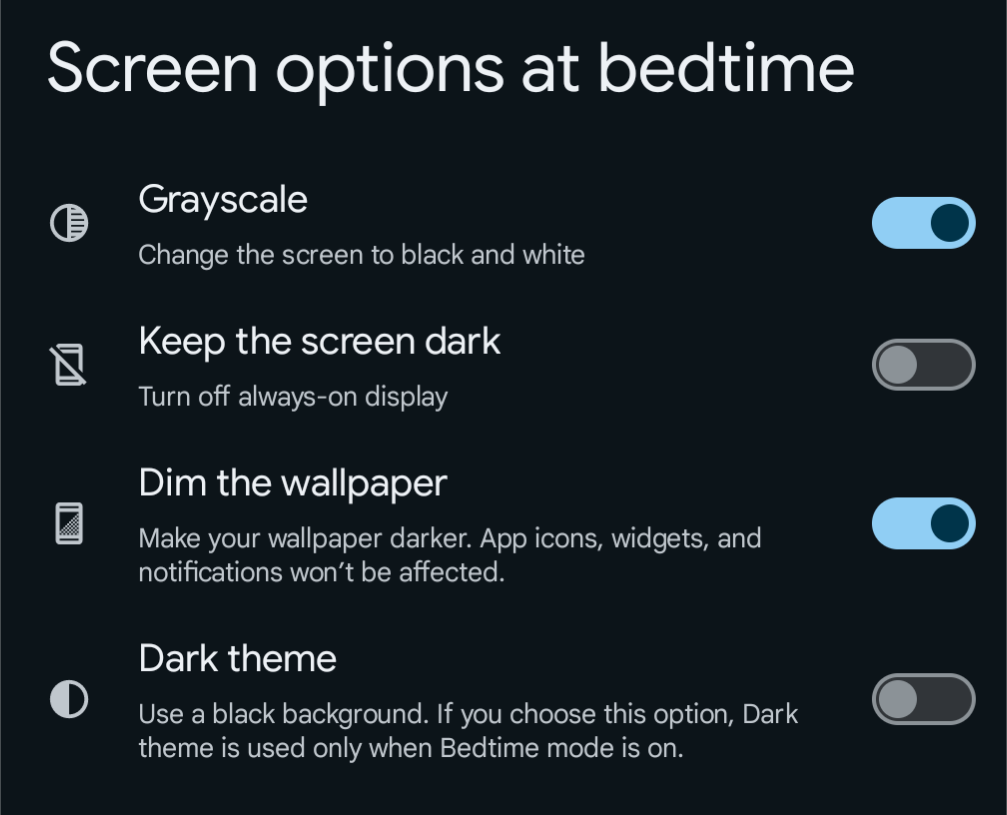
And a list of improvements when jumping from the Pixel 7 Pro to the Pixel 8 Pro, which I'm doing because the incremental cost after a hefty discount and the 7 Pro trade-in was roughly $300:
- Face Unlock becomes a first-class biometric, no more shitty half-unlock (on the P7Pro, face unlock would unlock the screen, but apps using biometrics for security still needed your fingerprint to "fully" unlock). This one is huge for me because it was always a significant point of frustration on the P7Pro, and it's something you use several times a day.
- Google is currently prototyping their new Gemini Nano AI features exclusively on the P8Pro. Some of this may trickle down to the other Pixels, but some of it may require the Tensor G3 which is only in the P8.
- Better camera hardware/sensors – notable because they don't upgrade the actual camera hardware that often
- Cloud video enhancement which sends your videos to the cloud for additional (too intensive for a phone currently) processing as shown here:
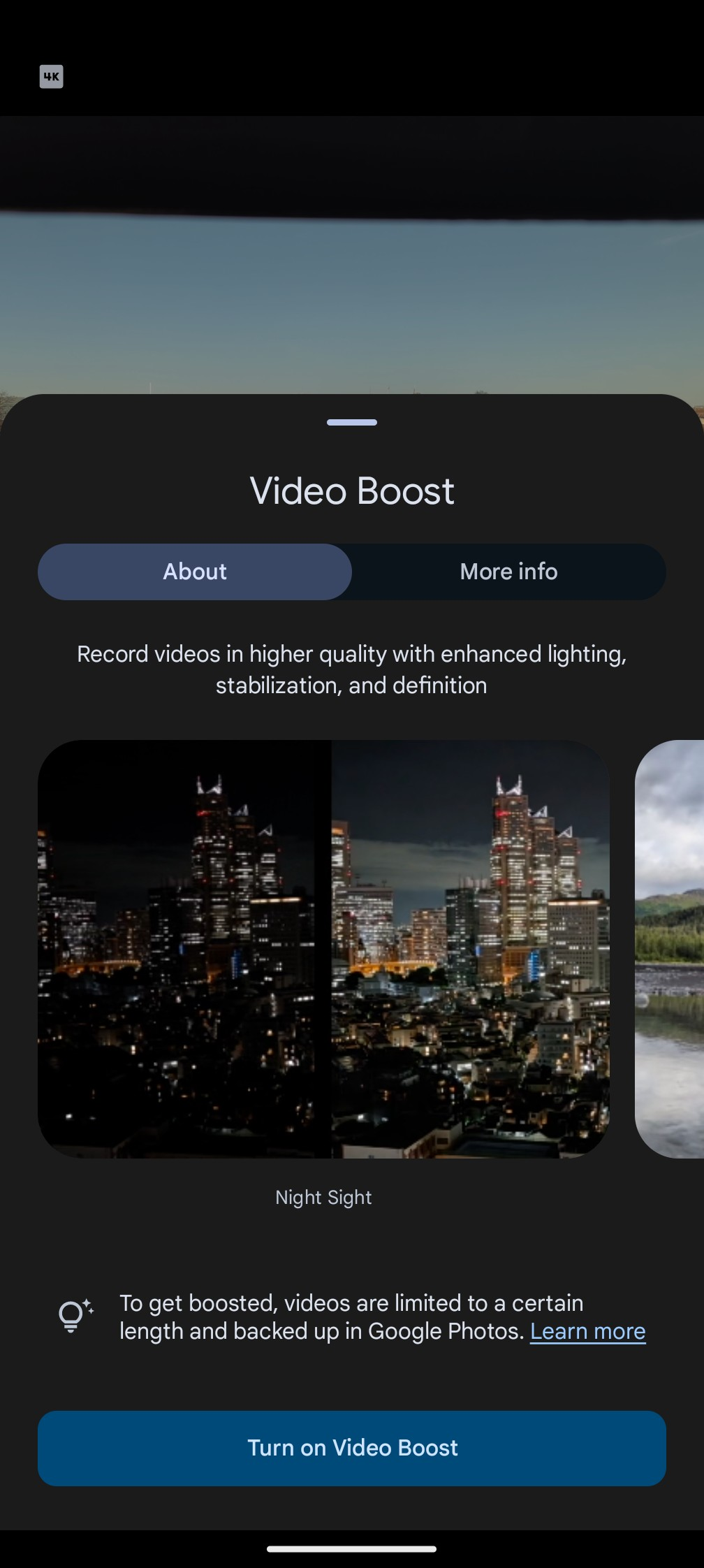
- Brighter display, nice for use in direct sunlight – it's now one of the brightest screens on a phone
- Not really an upgrade: The completely baffling IR temperature sensor located on the camera bar – seriously, I don't know why this is there (if it was a COVID thing why did it take 3.5 years?), and they also messed up the timing on getting FDA approval to use it for skin temperature so that's not enabled yet (though supposedly there's workarounds in the meantime, and approval should come soon).
Summary: While for the moment I've begrudgingly chosen to return to the Pixel for a lot of (mostly software) features I'm really missing, I'm still 100% in love with the flip form factor, so I'm extra hopeful that the rumors of a Pixel Flip coming in 2025 are true, because that would truly be the best of both worlds for me. I don't think they'd put out a Pixel with a subpar camera since they've kind of made their name in that, and it would almost certainly have all the usual Pixel software/AI features that are making me switch back from the Razr+ so even if there were no other improvements I would call it a win.
